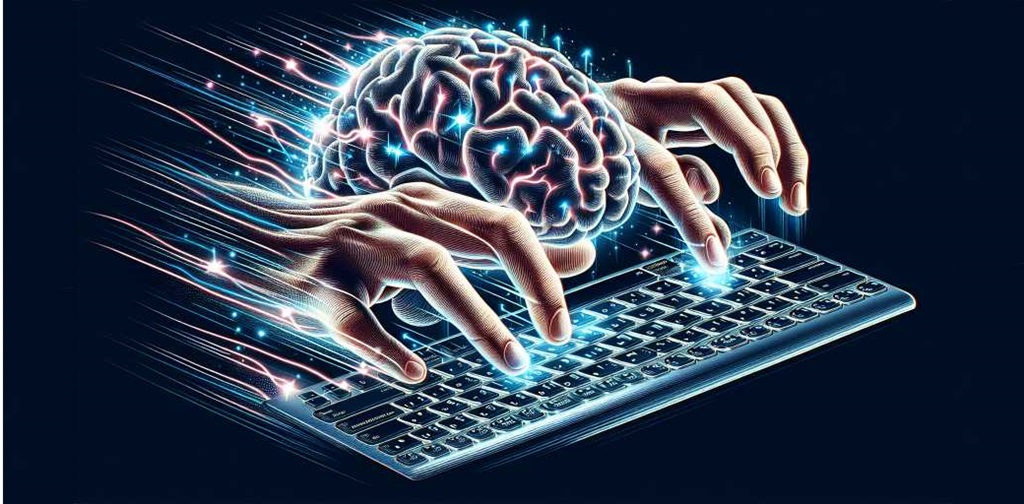Lie down and read a good book with a pencil write in the margins of your notes and highlighted useful phrases, or you are in school and you need to remember what you wrote and then create handouts. These operations can be long to perform and are often stored on different media: agenda, clipboard or worse leaflets.
For about a week, I started to do an experiment on myself about my ability to synthesize what I read on paper and I started to keep notes and ideas in electronic form, in a more efficient and faster than writing or underline of the book.
Probably what I’m going to illustrate is not the best way, indeed I hope someone can give me tips, but so far I have noticed an improvement in the organization of ideas.
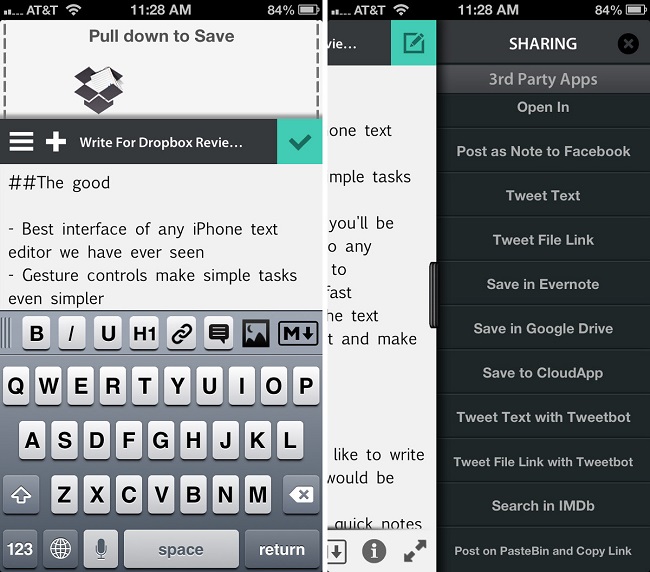
What you need?
- iPhone
- The iPhone app Captio
- Internet connection
What I’m going to do is write a note formatted in a way that will attach a photo and keywords after which I will send it via email to a dedicated mailbox for reminders, those who wish can create a folder in your mailbox, I preferred to create a new box of gmail to be used exclusively for my notes.
What is Captio?
Each of us uses a digital system (phone, computer, etc …) or analog (calendar, sticky notes, etc …) to store things to remember. I who love playing with technology use my iPhone and I try to use it in all the ways that allow me to lighten paper and most of all I simplify the organization and personnel work.
App Store was looking for some time for a solution that would allow me to take notes without distraction, a “one click” system and Captio, at least for now, it meets my needs, I think it is the right app to capture thoughts, ideas, activities, etc. …
How does Captio?
Step 1: Open the application
Step 2: Write what you want to remember (you can also add a picture)
Step 3: send
That’s all! Your idea will be in your inbox.
Simple and no adds other technological distractions, what you need!
You may also like to read another article on WeiWeiCS: What are the study habits?
Inbox
I preferred to create a special mailbox, which I named “Reminder”, because in this way it is always visible among the boxes that appear to the left of Apple Mail, also the notes will be automatically indexed by the operating system and easily searchable through tag added to the bottom of the email (see example).
Inside the “Memo” box I created subfolders, books, quotes, training, they need for filter notes that start automatically.
In this way, my mail client on your desktop computer will filter the notes sent directly from my iPhone and I’ll see you on my phone the categorized and always at hand.
Example:
Writing a note that begins to automatically filter in Mail, tag placement to improve research into the mailbox
Think of the comfort while preparing a lesson or a lecture, every time you need to browse your personal diary or look in your library (analog) in search of the note you need.
Synthesize
With all the notes in front of me it is easier to synthesize ideas, also with a good program for mental maps (I currently use iThoughtsHD for iPad and iThoughts for iPhone with maps of sharing DropBox) I can better manage my activities … and in thus all the work become great